Introduction
마크다운 내용을 보고 싶으시면 하단의 references를 참고하세요!
Main
INSERT GRAPHIC HERE (include hyperlink in image)
Repository Title Goes Here
Subtitle or Short Description Goes Here
ideally one sentence
include terms/tags that can be searched
Badges will go here
- build status
- issues (waffle.io maybe)
- devDependencies
- npm package
- coverage
- slack
- downloads
- gitter chat
- license
- etc.
- For more on these wonderful
badgersbadges, refer tobadgerbadgerbadger.
INSERT ANOTHER GRAPHIC HERE
- Most people will glance at your
README, maybe star it, and leave - Ergo, people should understand instantly what your project is about based on your repo
Tips
- HAVE WHITE SPACE
- MAKE IT PRETTY
- GIFS ARE REALLY COOL
GIF Tools
- Use Recordit to create quicks screencasts of your desktop and export them as
GIFs. - For terminal sessions, there's ttystudio which also supports exporting
GIFs.
Recordit

ttystudio
Table of Contents (Optional)
If you're
READMEhas a lot of info, section headers might be nice.
Example (Optional)
// code away!
let generateProject = project => {
let code = [];
for (let js = 0; js < project.length; js++) {
code.push(js);
}
};Installation
- All the
coderequired to get started - Images of what it should look like
Clone
- Clone this repo to your local machine using
https://github.com/fvcproductions/SOMEREPO
Setup
- If you want more syntax highlighting, format your code like this:
update and install this package first
$ brew update
$ brew install fvcproductionsnow install npm and bower packages
$ npm install
$ bower install- For all the possible languages that support syntax highlithing on GitHub (which is basically all of them), refer here.
Features
Usage (Optional)
Documentation (Optional)
Tests (Optional)
- Going into more detail on code and technologies used
- I utilized this nifty Markdown Cheatsheet for this sample
README.
Contributing
To get started...
Step 1
-
Option 1
- 🍴 Fork this repo!
-
Option 2
- 👯 Clone this repo to your local machine using
https://github.com/joanaz/HireDot2.git
- 👯 Clone this repo to your local machine using
Step 2
- HACK AWAY! 🔨🔨🔨
Step 3
- 🔃 Create a new pull request using
https://github.com/joanaz/HireDot2/compare/.
Team
Or Contributors/People
| FVCproductions | FVCproductions | FVCproductions |
|---|---|---|
github.com/fvcproductions |
github.com/fvcproductions |
github.com/fvcproductions |
- You can just grab their GitHub profile image URL
- You should probably resize their picture using
?s=200at the end of the image URL.
FAQ
- How do I do specifically so and so?
- No problem! Just do this.
Support
Reach out to me at one of the following places!
- Website at
fvcproductions.com - Twitter at
@fvcproductions - Insert more social links here.
Donations (Optional)
- You could include a Gratipay link as well.
License
- MIT license
- Copyright 2015 © FVCproductions.
References
https://gist.github.com/fvcproductions/1bfc2d4aecb01a834b46
제 글이 도움이 되셨다면 간단하게 '공감', '댓글' 부탁드립니다!
'Etc' 카테고리의 다른 글
| [Toy Project 1 - 웹 서비스 만들기] 3. Jenkins를 이용한 자동 배포 환경 만들기 (0) | 2020.06.13 |
|---|---|
| [Toy Project 1 - 웹 서비스 만들기] 1. 개요 및 기본 셋팅 (0) | 2019.12.29 |
| Webpack 기본 (0) | 2019.06.26 |
| Centos에서 Git을 사용하기 (0) | 2019.03.07 |
| Elastic Search(6.1.1) 알아보기 (0) | 2019.03.06 |











댓글